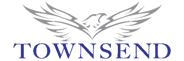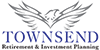Refer A Friend to Townsend Note
Friends Helping Friends
Thank you for thinking of Townsend and recommending us to someone you care about. We’re honored by your referral and eager to provide them with the same personalized guidance you’ve come to expect from us.
We’re now going to help you prepare an email to send to your friend.
When you click on the link below, an email editor will appear with a message you can send to your friend.
There are three things you will want to change:
1. Change the email address from “yourfriend@theiremailaddress.com” to your friend’s actual email address. For example their address might be “friend@gmail.com” so enter this in place of the default listed above.
2. Change the greeting from “Hello Friend” to their name. If their name is Bob then change the greeting to read, “Hello Bob.”
3. Change the prompt that says, “Sincerely, Your Friend” at the end to your name. If your name is Jane then change the closing statement at the end to read, “Sincerely, Jane.”
Feel free to edit the email to your liking and press “SEND” when completed.
Click HERE to Start Email
(if your email program doesn’t open please click HERE instead)